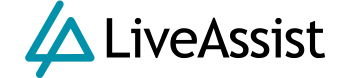Staff management
Add, edit, or delete your staff members and assign roles.
- Go to “All Staff” to review and search for staff
- Go to “Add Staff” to add a new member
- Fill the form and tap submit. Now the new member is visible on the “All Staff” page
- To edit staff, tap the “Edit” button, update the information, and click save
- To assign admin privileges to a staff member, tap the “Roles” button
- Select the pages that this staff can view on the admin dashboard or select admin to enable all pages