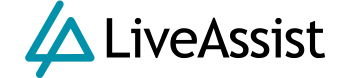Notifications
Assign and manage notification to your Live Agents and other staff
- Go to “App Settings” > “Notifications”
- Select a notification to manage
- Click “Assign Contact”
- Set priority to 1 for the highest priority
- Now the assigned notification will be sent within the set timeframe
- Add as many contacts as you like