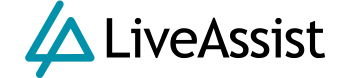FAQ | Frequently asked questions
LiveAssist™ is contactless screening and remote monitoring of facilities
General
What solutions do you provide for COVID-19?
LiveAssist™ builds connections in a contact-contact controlled world by providing automated screening and monitoring solutions that can be fully contactless. Specifically, for Covid-19, we offer:
- Automated PPE dispensing
- Mask verification
- Temperature screening
- Customizable Covid-19 screening questionnaire
- Accurate, real-time occupancy load counting
- Access control based on criteria you set
- Remote, protected two-way video chat in real time
Do you have PPE dispensing which is touchless?
Yes, contactless, automated dispensing of PPE with LiveAssist™ includes masks, gloves, hand sanitizer (ABHS), glasses and can be integrated with the screening system or provided separately.
Proof of vaccination
How does LiveAssist™ handle the requirement for the user to provide proof of vaccination?
The first time a user registers, they are prompted to declare their vaccination status and provide a uniquely identifiable number that corresponds with their government-issued documentation.
Because LiveAssist™ does not store personal health information, we recommend our clients build vaccine verification into the Eyes-On workflow. Another workflow clients have opted to use is an internal verification via Human Resources, ensuring all personal health information protected.
How can our screeners know if someone has been vaccinated?
LiveAssist™ has a small visual identifier that attaches to the QR code of any individual who passed vaccine verification. This is easy to spot and allows the Live Agent to check at a glance.
How does LiveAssist™ handle vaccine boosters?
Vaccine boosters can be vetted and verified using a Live Agent. As an administrator of the system, you can also customize the questionnaire to include verification of the booster shot.
Screening & assessment section
What type of screening forms are used?
Government issued and approved Covid-19 screening forms are used. Questions and forms can be easily changed by the administrator to update or stay compliant with any regulations.
What screening protocols are in place?
LiveAssist™ screening protocols in place are:
- Remove old mask if wearing one.
- Sanitize hands.
- Put on dispensed new mask and other required PPE.
- Mask verification –
- Screen for temperature –
- Answer Covid-19 questionnaire –
- Take badge and affix.
- Sanitize hands.
- Automated entry will occur if all criteria are met.
Protocols and criteria may be amended based on facility and IPAC recommended procedures. With LiveAssist™, the screener is an employee who can support the individual remotely. We refer to this person in our platform as a Live Agent. This two-way live assistance provides for Eyes On visual screening by nurse practitioners to detect symptoms which may not be disclosed. If for whatever reason, the criteria are not met, the person is denied access.
What happens if someone does not pass the screening?
Access to the facility is not permitted for those who fail screening. Doors will not open, and the person receives a notification to continue to wear their mask and immediately visit the closest testing facility.
The Live Agent (or site leader) is notified and has clear authority to exclude those who fail screening. LiveAssist™ provides details so that the screener on duty knows which site leader to contact if staff or others do not pass screening. The Live Agent (or site leader) can then further engage with the person, remotely using the video chat, to maintain safety.
Our platform provides the person who has not passed screening with a list of nearby Covid-19 testing facilities. Additional information which the facility would like to publish can also be included here, such as advising people to go home and isolate pending results.
How do you ensure someone is wearing a mask?
LiveAssist™ uses AI powered cameras to determine if the person is wearing a mask. If they are not wearing a mask, they are asked to put one on. They cannot proceed without complying. The Eyes On feature of LiveAssist™ is a further safeguard to ensure mask compliance.
How do you ensure hand hygiene (HH) before entry?
Prior to entry, all visitors are required to sanitize their hands with ABHR. Before using our system, we require that hands are sanitized, and a new mask is put on. We also provide a sanitizer solution at various stages of the process, including at completion.
We ensure this requirement is communicated clearly, and we ask users to verify sanitization at the beginning of our flow. The facility may implement additional sanitization procedures as well.Can your solution provide access control?
Yes, we can control access in and out of the facility, based on criteria set by the facility, with real-time Eyes On for up to 8 doors, wirelessly with a single controller. We integrate with most existing access control and security systems.
How does the camera adjust to differences in heights and detect if someone is wearing a mask?
LiveAssist™ does not take photos or retain images of people, as another way to ensure privacy.
Our system is designed with a wider field of view than other screening systems, and as a result we have a broader range which can verify mask compliance and detect temperature. In addition, our display can be easily adjusted up or down, or if it is on a larger kiosk, has an ADA compliance button which works for most situations.
Finally, we also provide Eyes On, so the attending Live Agent or site leader can assist in the process.
How will the touch screen be cleaned between users?
IPAC protocols require that the first step is to remove your old mask, sanitize your hands and put on a new mask. With LiveAssist™, this happens prior to touching the screen. To clean the touch screen between uses, approved disinfectant wipes should be used.
We also offer an anti-microbial screen, as part of LiveAssist™ platform configuration.
Is training available for screening and platform administration?
Our systems are easy to understand and built to optimize the experience at every touchpoint. Training resources are provided for employees, screeners (Live Agents), and administrators. Our teams ensure our clients are set up for success with our platform.
Compliance and privacy section
How do you collect and store data?
All data collected is stored in a private, encrypted cloud server database in North America, compliant with all heath and privacy frameworks including GDPR (and similar regional regulations like CCPA), HHIPPA, and PIPEDA.
All data collected is private to each client. LiveAssist™ does not sell or otherwise use the data in any identifiable way.
Where does the data go once the QR code URL is completed?
The data lives in a fully compliant North American cloud server. Full privacy protocols are applied, such as encryption in transit and at rest.
If the client is compliant, the information can also be hosted locally on the client’s server.
Does LiveAssist™ have visitation logs?
Fully compliant GDPR, HIPPA, PIPEDA, CCPA digital logs are maintained and disposed of based on criteria set by the facility and regulations.
How do you provide information for contact tracing?
With LiveAssist™, the facility can generate custom reports based on queries such as:
- Name
- Time of entry
- Time of exit
- Who is being visited and/or purpose of visit
- Status of person (e.g., visitor, employee, contractor)
- Screening responses such as:
- Questionnaire answers (time stamped)
- Temperature
- Mask verification
Date, name, status, visiting(who they are visiting), survey result.
How do you handle consent, privacy policies and legal disclaimers?
Consent, privacy policies and legal disclaimers are verified by people using the screening system, when they first set-up their LiveAssist™ user account and each time they enter.
Administrators publish any legal notices or privacy policies which require consent. For LiveAssist™users consent to the use of the application and their awareness that they have access their personal information.
An e-mail copy of all documents also sent to the person once they provide their consent
Additionally, we display legal and privacy notifications provided by authorized bodies.
How do you update information?
Any information which requires updating can be automated through the LiveAssist™ platform API to reduce staff data entry duplication and to stay current.
The administrative dashboard also provides a variety of tools for updating and permissions and controls.
How do you integrate with my other platforms?
LiveAssist™ does not take photos or retain images of people, as another way to ensure privacy.
Through APls LiveAssist™ integrates with existing information systems and enterprise software. Because these are integrations require custom development, we charge a flat rate per integration. Should any integration carry a monthly subscription or other fees, we will pass those costs along to you.
Is a staff list (name and PHN) regularly updated and readily available when needed?
LiveAssist™ administrative dashboard \ provides all information and permissions and controls to ensure that HR and other lists are current and readily available. Further information is easily retrieved through a dynamic reporting system.
Does the screener know which site leader to contact when staff must be excluded?
With LiveAssist™ pre-sets, the screener (Live Agent) on duty knows which site leader to contact if staff or others do not pass screening.Notifications can also be set to alert all assigned staff of a screening failure.
Do screeners have clear authority to exclude those who fail screening?
The screener (or site leader) is notified and has clear authority to exclude those who fail screening. The application provides for a set up so that the screener on duty knows which site leader to contact if staff or others do not pass screening.
Our platform provides the person who has not passed screening a list of Covid-19 testing facilities that are nearby. Additional information which the facility would like to publish can also be included here, such as advising people to go home and self-isolate pending results.
LiveAssist™ registration and account
How does LiveAssist™ registration work for the people in my facility?
We recommend you communicate about LiveAssist™ before a person enters your facility. Provide the link for them to register for LiveAssist™ in advance, so they can expedite their entry.
If they are not pre-registered, they’ll be prompted to do so when they scan the QR code to enter your facility.
What about employees?
Using an integration with your employee software, we can automatically add and update employees in the platform. They still need to register for a LiveAssist™ account, ideally in advance of using the platform for the first time.
How do LiveAssist™ accounts work for people encountering your platform?
Each person entering at one our facilities and interactive with our platform requires an account. The LiveAssist™ account is tied to the individual, not to your facility. If a health network or group of facilities used LiveAssist™, then the person’s account would work everywhere.
We are fiercely protective of user privacy. We don’t take photos, store images, or personal health information.