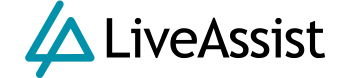Occupancy management
How to manage the occupancy of your facility.
- Go to “App Settings” > “Occupancy”
- Tap “Reset current occupancy” to change current occupancy to zero. (Use this button when you’re sure the facility is empty.)
- Change current occupancy by typing in a new number.
- Change maximum occupancy by typing in a new number.